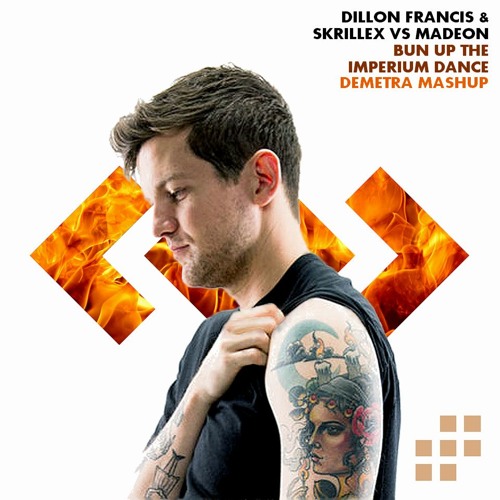There was once a little girl who one day became a famous singer and decided to talk about her career with costumes and music. A ittle story unveiled on January 19 by Kyary Pamyu Pamyu with her new video "Yume no Hajima Ring Ring".
The story-video begins with Kyary in knee-walking, looking like a child, with a polar bear holding her hand. Then she encounters herself in model (before her music career) and cries after that the Model-Kyary walks away. The camera continues to film "Kyary's life" : the Model-Kyary graduates and receives a diploma from an other Kyary with the outfit she wore in "Pon Pon Pon" video (that you can see on the picture above). Then comes Kyary with "Fashion Monster" outfit. At the end of the video, she walks again with the polar bear, hugs him and tells him goodbye.
All the scenes for the video (produced by Jun Tamaki) have been filmed in one day. One day in which Kyary wore in total five costumes : dressed as a child, a student, then with "Pon Pon Pon" costume, "Fashion Monster" costume and a red and white striped furisode.
Kyary made a comment about what happened during the filming : "Because the song is quite realistic compared to my other songs, I wanted to make a video that's based on a story. The theme is “graduation”, so I tried to create a colorful school uniform and a furisode that are unique to me.
The video has scenes of me performing my debut single “Pon Pon Pon” and my favorite song “Fashion Monster”. I had to go through so many posing scenes and it took long to film but it was worth it ! I’m really happy with how it turned out !"
Also have to know that the title of the song means "The Dream's beginning(-ning)". And it is indeed a dream Kyary is living.
The single released on January 26, including an instrumental version, two versions of "Slowmo", song used for a TV Commercial, and an extended mix of "Mottai Night Land".
Source : Asobi System...